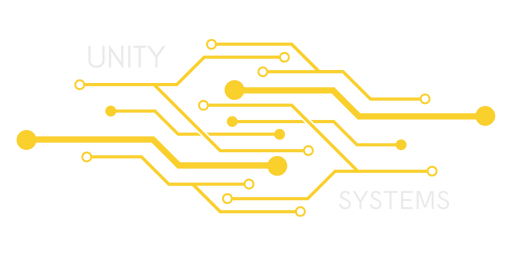There are two ways to locate your Remote Console (RCON) Password. You can log in to our client area on our main webpage, and locate the server which you purchased. From there click on the server ID and it will tell you your RCON password within the server information panel.
An alternate way to do this is to log into your server management panel with the information provided to you by your verification email.
From there, click on "Game Services" on the left-hand side of the screen. Next, select the server you want to know the RCON password for, if you only have one service with us, it will automatically bring you to the server information page.
At the bottom of the list there will be a "RCON Login" button, pressing that will bring you to a new tab where you will be able to automatically login!
Both ways work, but in regards to finding this information for multiple servers, personally, I recommend the RCON Login button as you will be within your server management panel quite often and it's best to familiarize yourself with that panel.