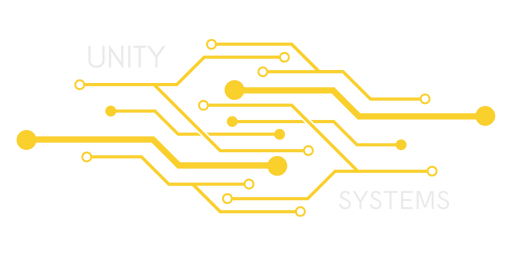You can easily find your serverconfig.xml file within your Game Servce Control Panel. Once you've logged in, click on your Game Service and click the Configuration Files button. By default, there will only be two files here. Click the 'Text Editor' button to the far right of the serverconfigmain.xml file to open up the file within your panel. Alternatively, you can also access this file via FTP and edit it using a text editor of your choice.
Més Popular
How to Edit Values
How To Edit Values Once inside the editor, it is vital to edit everything properly. One...
Clean the Serverconfigmain.xml
If you make a mistake when editing your serverconfig.xml file and run into an error, you can go...
Change your Server Name & Description
You can edit the following properties with your serverconfig.xml file to change the info...
Use Randomly Generated Maps
Along with the game's original Navezgane map, you can also choose to use a randomly generated map...
Make your server private
Don't want randoms joining your server? We got you covered. You can change the following property...
Powered by WHMCompleteSolution