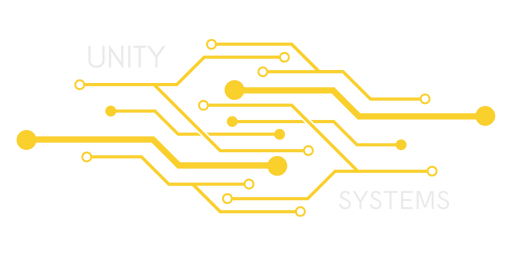To connect to your new 7 Days to Die server, you will want to note your connection IP and Port. You can find this in your billing pannel and your control panel, You will see "Connection Info", That is what you will input in game.
Once you have notied down this information, begin to launch your 7 Days to Die from within Steam.
If you are not using Steam to connect and play 7 Days to Die, or if you are EAC (Easy Anti-Cheat) banned or if you are playing with a modded game, you will need to disable EAC within your server configuration.
Once inside the 7 Days to Die Game Client, click "Join a Game" then, if you server is not on the server browser in your favourites yet, Click "Connect to IP".
Enter your connection IP and Port which you should've noted down earlier, Click connect, and you will begin to join your server!
Most Popular Articles
Powered by WHMCompleteSolution