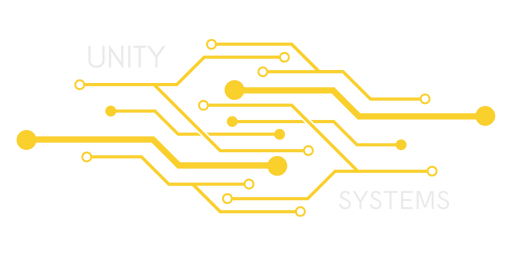To connect to your server using PuTTY, first install PuTTY from their website. Open PuTTY and insert your IP in the Host Name (or IP address) box.
Next, place your Port inside the text box labeled Port, then verify your connection type is set to Telnet. After that, you may save this session if you like.
Simply name it under the “Saved Sessions” text box, then press Save.
Now you can connect. Click “Open” at the bottom of the PuTTY Client. A terminal window will appear. You should now be connected to the server, and it should be asking you for your password.
Please refer to the “Setting up Telnet Password” section of this guide for more information. Once you’ve entered your password, press enter. You will now be able to apply changes and stop your server from your Telnet client.