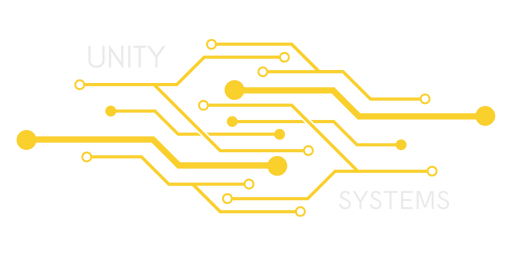To connect to your 7 Days to Die Remote Console via Telnet is relatively simple. Simply open your terminal by opening “Applications” then “Utilities” lastly, “Terminal”
Type the command “telnet IP Port” and press enter. An example is shown below:
telnet 127.0.0.1 26910
You should now be connected. Simply input your password, and you’ll be connected to your 7 Days to Die Remote Console on your Mac Terminal.